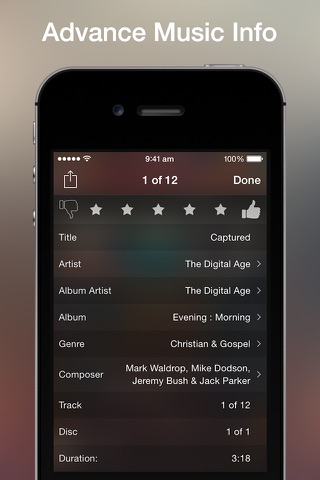Marvis+ app for iPhone and iPad
Developer: Aditya Rajveer
First release : 30 Jul 2016
App size: 36.32 Mb
Have a Great Taste of Music as well as Design? Marvis fulfils both with a Beautifully Designed Interface, and a Smart Music Player.
"Experience your music differently with Marvis Music Player" - AppAdvice
"Marvis has a nice design and plenty of unique user interface features that are customizable so listening to music is more than just a good-looking playback experience." - iDownloadBlog.com
The Smart Features:
• Gorgeous Design
• Dark and Light Theme.
• Modern Media Views.
• Beautiful Mini Player.
• Playback Queue - Play, Edit or Add Tracks.
• Quickly Access Now Playing Albums/Artist etc.
• Sort Albums under Artist/Genres etc. Chronologically or Alphabetically.
• Last.fm Scrobble, Love.
• Customizable 3D Touch Quick Actions.
• iPad Slide-Over & Split-View.
• Spotlight Search on iOS 9.
• Powerful Global Search.
• Gorgeous Landscape View.
• Playback History.
• Intuitive Gestures that are Simple to use on Bigger Screens.
• Advance Music Info.
• Artist Info and Images.
• Shuffle by Albums.
• Filter Items based on rules.
• Playback Speed Control.
• Many options to customize Marvis the way you like.
• Does Marvis support Equaliser, if yes how to change it?
‣ Yes, Marvis supports default iOS EQ, which can be changed from
Settings App > Music > EQ.
Marvis even keeps track of your Last Played Date, Ratings and Play Counts.
Marvis can play all the Items that are in My Music, this includes the AppleMusic and iTunes Match. To see AppleMusic Tracks via Marvis, you just have to choose Add to My Music or Make Available Offline for Item you want, using Stock Music App.